Windows 10 Mobile is a compact operating system combined with a suite of basic applications for mobile devices based on the Microsoft Win32 API. Devices which run Windows Mobile include Pocket PCs, Smartphones, and Portable Media Centers. It is designed to be somewhat similar to desktop versions of Microsoft Windows.
Common Windows Mobile Features
Windows Mobile for Pocket PC carries these standard features in most of its versions:
- Today Screen shows the current date, owner information, upcoming appointments, e-mail messages, and tasks. It also includes the notification bar which includes icons to notify the status of Bluetooth and also includes the New button. Programs can be installed which adds extra items to the Today screen. One of these is Microsoft Money for Pocket PC. The background image can be customised directly through the Pocket PC, or themes can be created and synchronised onto the Pocket PC.
- The taskbar shows the current time, the volume, and the connectivity status. When a program or message box is open the blank space after the clock is filled with an OK or close icon. The main feature of the taskbar is the Start Button, which is designed similarly to the Start Button which features on desktop versions of Windows. The Start Menu features recently opened programs at the top, nine customisable menu entries, and links to the program, settings, find (search), and help.
- Pocket PC versions of Microsoft Office applications are included in Windows Mobile. These include Pocket Word and Pocket Excel. In Windows Mobile 5.0 Pocket PowerPoint has been included. These versions include many of the features which are used in desktop versions, but some other features like inserting tables and images have not been included in pre 5.0 versions. ActiveSync has capabililites which convert desktop versions of files to Pocket PC compatible versions.
- Outlook mobile comes with Windows Mobile. This includes tasks, calendar, contacts, and inbox that can be sync'ed either with Outlook or direct with an Exchange Server (internet connection is required for this method). Microsoft Outlook for desktop versions is sometimes included in a value-added CD-ROM which is included with the Pocket PC hardware manufacturer.
- Windows Media Player for Windows Mobile is bundled with the Windows Mobile software. Currently, all Pocket PCs include Version 9 of the player, but Version 10 has been included with newer hardware and newer versions of Windows Mobile. For existing devices, Version 10 is available for download for only specified devices — these include devices from the Dell Axim range. The player supports .WMA, .WMV, .MP3, and .AVI files. Currently MPEG files are not supported file types, and a third-party program must be downloaded to play these, and WAV files are played in a separate player. Some versions are also capable of playing .M4A audio.
PocketPC 2000
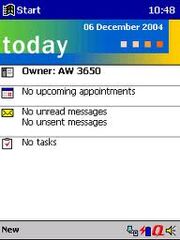
Windows Mobile 2000 main menu.
This was the first Windows Mobile OS. It was released in 2000 and didn't feature much.
PocketPC 2002

Windows Mobile 2002 screen
PocketPC 2002 was powered by Windows CE 3.0. Targeted specifically at 240 × 320 (QVGA) Pocket PC (keyboardless) devices, PocketPC 2002 was, like the original PocketPC 2000 release, a stand-alone entity in the Microsoft Embedded device range.
With future releases, the Pocket PC and Smartphone lines would increasingly collide as the licensing terms were relaxed allowing OEMs to take advantage of more innovative, individual design ideas.
Windows Mobile 2003

Typical Windows Mobile 2003 for Pocket PC Today Screen
The third version, named Windows Mobile 2003, was released on June 23 2003, and was the first release under the Windows Mobile banner. It came in three editions, two of which were similar: Windows Mobile 2003 for Pocket PC and Windows Mobile 2003 for Pocket PC Phone Edition, which is designed especially for Pocket PCs which include phone functionalities (as HTC's Himalaya, distributed in many countries as Qtek, XDA, MDA or VPA).
The third edition is named Windows Mobile 2003 for Smartphone, which — despite several similarities with Pocket PC — is a substantially different platform that also requires software applications to be specifically targeting this device type. To name a few specifics, Windows Mobile powered Smartphone devices do not have touchscreens, have lower display resolution, have a regular phone keypad, and are specially designed for single-handed use.
Windows Mobile 2003 is powered by Windows CE 4.20.
Windows Mobile 2003 Second Edition
Windows Mobile 2003 Second Edition, also known as Windows Mobile 2003SE, was released on March 24, 2004 and first offered on the Dell Axim x30. It includes a number of improvements over its predecessor, such as:
- The option to switch from landscape to portrait screen layout. This is not available in the Smartphone version.
- Pocket Internet Explorer (otherwise known as PIE) includes the option to force a page into a single-column layout, making reading easier since one now only has to scroll vertically.
- VGA (640×480) screen resolution is now supported in addition to the previous 320×240 resoution. Also supported is a new square form factor (240×240 and 480×480 for VGA screens), which is ideally suited for manufacturers wishing to include a hardware keyboard. Although it wasn't originally slated to contain this feature, Microsoft decided to add it due to pressure from Pocket PC manufacturers.
- Support for Wi-Fi Protected Access.
Windows Mobile 2003SE is powered by Windows CE 4.21.
Windows Mobile 5.0

Windows Mobile 5.0 screen.
Windows Mobile 5.0, originally codenamed "Magneto", was released on May 9, 2005. It is powered by Windows CE 5.0 and uses the .NET Compact Framework 1.0 SP2 — an environment for programs based on .NET to be used.
Features include:
- A new version of Office called "Office Mobile"
- PowerPoint Mobile has been added
- Excel Mobile adds graphing capability
- Word Mobile adds tables and graphics insertion
- Windows Media Player 10 Mobile
- Photo Caller ID
- Picture and Video package, which converges the management of videos and pictures
- Bluetooth support with fewer features than prior Broadcom/Widcom alternatives
- Global Positioning System (GPS) management interface to all navigation programs installed
- Microsoft Exchange Server "push" functionality improvements - Improvements only function with Exchange 2003 SP2 installed: http://www.microsoft.com/technet/prodtechnol/exchange/2003/sp2mobility.mspx. The "push" functionality also requires vendor/device support: http://www.palmblvd.com/articles/2005/10/2005-10-19-Microsoft-Looks-to.html, with the Palm Treo and Motorola Q scheduled to receive support with Q1 2006 firmware updates.
- QWERTY keyboard-support is included by default
- Error reporting facility similar to that present in desktop and server Windows systems
- ActiveSync 4.0, promising 10–15% increased speed on synchronization
- Client for PPTP and L2TP/IPsec VPNs.
- Persistent storage (PS) is now supported in Pocket PCs allowing devices increase battery life. Previously up to 50% (enough for 72 hours of storage) of battery power was reserved just to maintain data in volatile RAM. Windows-based devices are moving from using RAM as their primary storage medium to the use of flash memory.
Windows Mobile 5.0, was released at Microsoft's Mobile and Embedded Developers Conference 2005 in Las Vegas, May 9–May 12, 2005.
Current speculation indicates that Microsoft is working on an update to Windows Mobile 5.0, which will be released in 2006 as "Windows Mobile 5.0 Second Edition" or perhaps "Windows Mobile 2006".[1]
Windows Mobile 6.0

Windows Mobile 6.0 screen
Windows Mobile 6, formerly codenamed "Crossbow", was released on February 12, 2007 at the 3GSM World Congress 2007. It comes in three different versions: "Windows Mobile 6 Standard" for Smartphones (phones without touchscreens), "Windows Mobile 6 Professional" for Pocket PCs with phone functionality, and "Windows Mobile 6 Classic" for Pocket PCs without cellular radios.
Windows Mobile 6 is powered by Windows CE 5.0 (version 5.2) and is strongly linked to Windows Live and Exchange 2007 products. Windows Mobile 6 Standard was first offered on the Orange's SPV E650, while Windows Mobile 6 Professional was first offered on the O2's Xda Terra. Aesthetically, Windows Mobile 6 was meant to be similar in design to the then newly released Windows Vista.
New features/built-in applications include the following:
- 320x320 and 800x480 (WVGA) screen resolution support
- Office Mobile support for Smartphones
- Operating System Live Update
- Improved Remote Desktop access(Available for only certain Pocket PCs)
- VoIP (Internet calling) support with AEC (Acoustic Echo Cancelling) and MSRT Audio Codec
- Windows Live for Windows Mobile
- Customer Feedback option
- Enhanced Microsoft Bluetooth Stack
- Storage Card Encryption (encryption keys are lost if device is cold-booted).
- Smartfilter for searching within programs
- Improved Internet Sharing
- HTML email support in Outlook Mobile
- Search ability for contacts in an Exchange Server Address Book
- AJAX, JavaScript, and XMLDOM support on Internet Explorer Mobile
- Out of Office Replies with Microsoft Exchange 2007
- Unlicensed Mobile Access (UMA) support for select operators
- Server Search on Microsoft Exchange 2007
- .NET Compact Framework v2 SP2 Preinstalled in ROM
- Microsoft SQL Server 2005 Compact Edition Preinstalled in ROM
- OneNote Mobile as a companion to Microsoft Office OneNote
- Office Mobile 6.1 announced with support for Office 2007 document formats (pptx, docx, xlsx).
Windows Mobile 6.1
Windows Mobile 6.1 was announced April 1, 2008. It is a minor upgrade to the existing Windows Mobile 6 platform which brings with it a redesigned Home screen featuring horizontal tiles that expand on clicking to display more information, although this new home screen is featured only on Windows Mobile Standard edition. Several other improvements such as threaded SMS, full page zooming in IE and 'Domain Enroll' have also been added. Domain Enroll is functionality to connect the device to System Center Mobile Device Manager 2008, a product to manage mobile devices.
Windows Phone
- Main article: Windows Phone 7
Windows Phone is the succeeded to Windows Mobile and was released on October 21, 2010 which discontinues the Windows Mobile series but later Windows Phone got discontinued and Windows Mobile as of today is relaunched as Windows 10 Mobile in 2015.
See also
External links
- Official site of Windows Mobile
- Windows Mobile Product Team Blog
- Windows Mobile on the Microsoft Developer Network
- HTC Club — Unofficial support site for all HTC devices that run on Windows Mobile
- Pocket PC Magazine — dedicated exclusively to Windows Mobile devices
- PDA Hotspots — List of websites that adjust to the small PDA screen
- Mobility Today — Windows Mobile Community & News, Reviews and Podcast site.
Microsoft Windows family
|
|---|
| Versions • Components • History |
| Original |
| DOS-based |
| Windows 1.0 • Windows 2.0 • Windows 2.1 (Windows/286 • Windows/386) • Windows 3.0 • Windows 3.1 |
| Windows 9x |
| Windows 95 • Windows 98 • Windows Me |
| Windows NT |
| Early versions |
| Windows NT 3.1 • Windows NT 3.5 • Windows NT 3.51 • Windows NT 4.0 • Windows 2000 |
| Client |
| Windows XP (development) • Windows Vista (editions • development) • Windows 7 (editions • development) • Windows 8 • Windows 10 • Windows 11 |
| Windows Server |
| Server 2003 • Server 2008 (2008 R2) • HPC Server 2008 • Home Server • Small Business Server • Essential Business Server • Windows Server 2012 • Windows Server 2016 • Windows Server 2019 • Windows Server 2022 |
| Specialized |
| Windows Embedded • Windows PE • Windows Fundamentals for Legacy PCs |
| Mobile |
| Windows Mobile • Windows Phone |
| Cancelled |
| Cairo • Nashville • Neptune • Odyssey • Windows 10X |
| Related |
| Metro • Midori • OS/2 • Windows Aero • Windows Setup • Windows XP themes • Microsoft Plus! |
